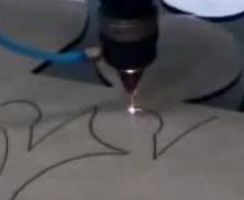lasercut update설명
페이지 정보
작성자 master 댓글 0건 조회 100회 작성일 20-10-16 16:23본문
*** 빈 usb 메모리를 준비합니다(FAT 포맷상태)
1ST
Close the machine : 기계를 끕니다.
2ND
Copy the files from FMW to U flash disk . (check from the file i attached ) : FMW 폴더의 파일을 usb 메모리로 저장합니다.
3RD
①Attach the U flash to the USB interface of the machine : 기계의 usb에 꼽습니다.
②Then turn on the machine : 기계를 켭니다.
③The U flash will flash, Pls wait till it not flash, then drop the u flash dick from the machine : usb가 반짝일 것이며 이것이 멈출때 까지 기다립니다. 반짝임이 멈춘 후 usb를 뺍니다.
4TH
①Check the vision from the software again. The first vision and 2nd vision should be same as 4.1.0.9 : 다시 소프트 버전을 체크합니다. 첫번째와 두번째가 일치해야 합니다.
②then when finished upgraded ,open the software again, then you can see the CFG button on the tool bar . click it : 업그레이드
가 끝난 후 툴바의 CFG 버튼을 볼 수 있습니다.
1ST
Close the machine : 기계를 끕니다.
2ND
Copy the files from FMW to U flash disk . (check from the file i attached ) : FMW 폴더의 파일을 usb 메모리로 저장합니다.
3RD
①Attach the U flash to the USB interface of the machine : 기계의 usb에 꼽습니다.
②Then turn on the machine : 기계를 켭니다.
③The U flash will flash, Pls wait till it not flash, then drop the u flash dick from the machine : usb가 반짝일 것이며 이것이 멈출때 까지 기다립니다. 반짝임이 멈춘 후 usb를 뺍니다.
4TH
①Check the vision from the software again. The first vision and 2nd vision should be same as 4.1.0.9 : 다시 소프트 버전을 체크합니다. 첫번째와 두번째가 일치해야 합니다.
②then when finished upgraded ,open the software again, then you can see the CFG button on the tool bar . click it : 업그레이드
가 끝난 후 툴바의 CFG 버튼을 볼 수 있습니다.
댓글목록
등록된 댓글이 없습니다.